-
Basic Window Functions
Accushot is a multi window (multi-session ) word processor with specialized features
to handle CE-3 interface. It has all the familiar functions
found in WordPad plus more. It uses (.rtf) file format which is recognized by
Microsoft Word and Microsoft Excel,
click here to for
picture.
-
Remote Control
CE-3 can be controlled and setup with a simple mouse
click with Chrono/Settings.../Options..,
click here to for
picture.
- Download Data to a WordPad file
For example, to download a folder from CE-3, into current
text window, just click on
Chrono/Download/Folder. You can download string, folder or the entire
eDisk.
Shots are sent directly to the text editor,
click here to for
picture.
- Data Export to Excel
To export folder from CE-3 directly to Excel, just click on
Chrono/Export/Folder.
As the shots are exported, statistics formulas are also generated and sent to
Excel,
click here to for picture.
- Direct Link to Excel in Real Time
Accushot has a special feature that allows you
to connect CE-3 directly to Excel.
That is, the shots are sent to Excel directly, in real time as you shoot. You
can configure Excel from Accushot or from Excel. All the formulas for;
statistics,
energy and power factor are also sent to Excel, on a shot by shot basis. To
connect Excel to CE-3 click on Chrono/Link.../Start,
click here to for picture.
To change link setup click on Chrono/Link.../Setup.
- Multiple Work Session
Accushot permits up 99 concurrent work sessions at any
one time. All you need to do is open
a new window for each work session. You can go from work session to work session
by simply clicking on its window,
click here for 4 session
example.
- Run Multiple Chronographs
You can run, simultaneously, multiple
chronographs on the same PC, by simply starting
a new Accushot for each chronograph. Each Accushot maintains and remembers its
own setup and chronograph connection. If things get to crowded Accushot will
warn you before you open any more Accushots.
- Big Display
Accushot can be setup to act as large remote
display. It can be setup for any size text. Display can be simplified
by turning off (J*Log, K*Log, L*Log), This can be done from
Chrono/Settings.../Options... menu, by turning off [Capture Tag],
[Temperature] & [Incremental Stats].
Click
here to for picture.
- Many more features...
There are many-many more features, too numerous to
list here, such as background
data logger etc.. To find out more
about these details, download it and see for your self. This Accushot
provides support only for CE-3 chronographs. You can however use
Accushot as general data capture terminal. It will work partially with
Other chronographs, such as Shooting Chrony (in
such case it goes into a dumb terminal mode - no drivers).
|
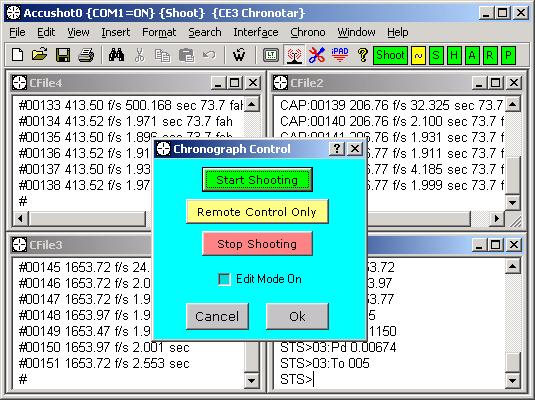
![]()